Fast Lane or Slow Lane? Choosing the Quickest Logic App Condition!🏎️
Table of Contents
Background
Logic Apps is a flexible service that provides you with the tools to implement tasks in various ways. Having more options is often beneficial, but sometimes it can be a bit overwhelming. How do you determine when to use which method and under what circumstances? Is there a faster or slower method?
In this post, we will explore three different methods to implement if statements in Logic Apps Standard. We will conduct benchmarks and compare the results.
Exploring Alternatives to If statements 🏴
As you start developing, you will encounter if statements quite quickly; they serve as control mechanisms to decide actions based on values. In Logic Apps, the Condition action is the counterpart of if statements, but there are alternative actions and functions that you could use, such as the Inline code action and Expression. Each of these methods comes with its perks and limitations!
Condition action
Works similarly to an if-else statement. The action will return either true or false, executing one of the paths. The action supports your classic logical operations such as:
or, only one of the statements has to betruefor the action to return true.and, all of your statements have to betruein order for the action to return true.- The option to group statements, to create more complex statements.
Expression
Expressions can be used for various purposes. For instance, there are functions for date-time operations, logical operations, and collection operations, to mention a few. One expression we are a bit more interested in is the if function, and it is often combined with other functions, as shown below:
if(equals(a,10),a,null)
One feature of Expressions is the ability to nest them. By nesting expressions, you can create complex statements and outputs. However, when nesting functions and operations together with other outputs from previous actions, readability can become challenging. Therefore, it is best practice not to overuse this feature.
Inline Code action
Allows you to run “vanilla” JavaScript code within Logic Apps and can be used for a vast variety of tasks. The action can utilize outputs from other actions and can also return the output of the code, which, in turn, can be used in other actions in your workflows.
The Benchmark ⏱️
This benchmark will center around a straight forward use case on data processing and conditional handling. To get a better data sample of the performance, we will increase the amount of elements by 500, up to 10,000 elements.
The input arrays was generated with the Json Generator, and had the following template:
[
'{{repeat(10000)}}',
'{{random(0,10,20,30,40,50,60)}}'
]
Scenario Description:
-
Loop Over array:
- Once the array is retrieved, iterate over individual elements within the array.
-
Conditional Handling:
- If the number is equal to 20, 30, or 40. Then return the number, else return
null
- If the number is equal to 20, 30, or 40. Then return the number, else return
Workflow implementation
We will implement a orchestration workflow that will loop over the items and call the other the workflows e.g Condition, Expression and Javascript.
The full project with workflows and generated files can be viewed at my GitHub.
Let’s point out some important difference between the workflows:
- The Condition uses the Condition action with the
oroption, either returning the number ornullin separated Response actions.
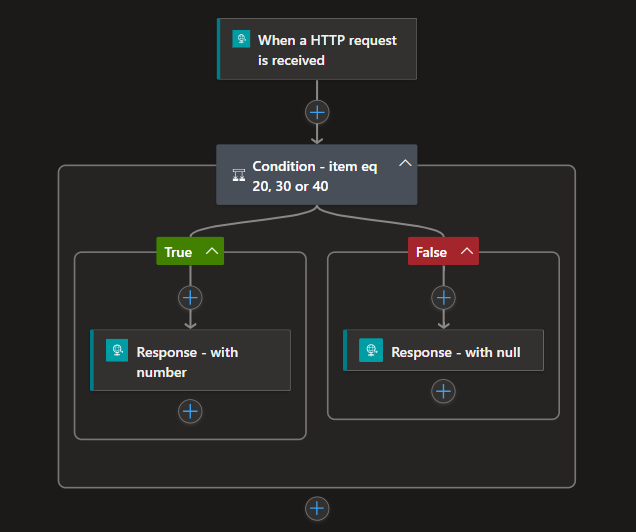
- The Expression uses nested if expressions in the Response action.
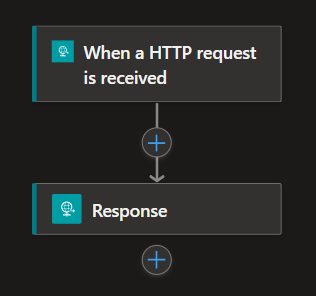
- The Inline Code uses JavaScript code to return the output which is later used in the Response action.
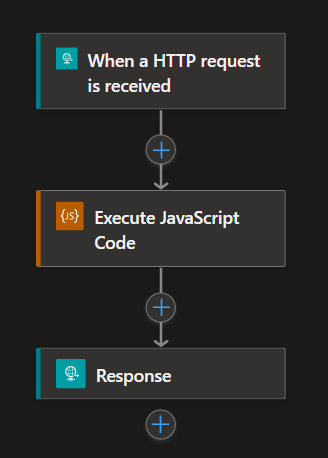
Environment settings
All the benchmarks will use the same resources:
- WS2 App Service Plan. The scale-out settings were limited to 1.
- Logic Apps Standard. Workflows mode was set to the
Statefulmode, and the concurrency settings remained at default, meaning that Logic App will process several elements simultaneously.
Result 📊
Time per element in seconds
Difference compared to Condition action in seconds
Average time per element in seconds
- Expression: 0.231
- Condition: 0.264
- Inline code: 0.461
Reflections
The results from these benchmarks are not to be seen as absolute, meaning that one method is better or worse to another. There are many more parameters to consider and analyze before reaching a conclusion. In these benchmarks, we only focus on the duration of the workflows.
Keeping this in mind, the diagrams show that the Expression implementation resulted in a lower time per element in seconds. When compared to the Condition workflow, it indicates approximately a 12.5% performance gain on average. One significant surprise was that the Inline Code implementation was, on average, around 74.5% slower per element! I am unsure of the how the Inline Code action works under the hood, but presumably, there is some kind of bottleneck or overhead with the Node process that executes the code, thereby causing this huge performance decrease.
A pattern that seams to correlates with the number of elements is: the time per element gradually decreases. This trend is seen across all implementations especially around 8000 to 10,000 elements point and is not isolated to a single workflow. I think this is related to the Logic Apps scale-out mechanism, and at a certain number of elements, we begin to “win back” and really take advantage of the feature, hence why we are seeing this trend.
I think a interesting next steps would be to create a complex nested if statement, and see if we get similar results. Perhaps in such cases, the Inline Code action would perform better? Another step would be to increase the number of elements in the input arrays up to 100,000 elements to explore how Logic App behaves; whether the trend shown will flatten or continue improving?
Interested in more benchmarks? Make sure to check my post about Which Logic App Loop Saves Your Integration the Most Time?⏱️!